All pengguna tegar GengBlogger mesti dah tahu yang GengBlogger recently changed their wajah. The changes, however, left some pengguna setia GengBlogger wondering how to ping their entry, why they couldn't ping their entry and what not. Sama jer macam aku time I came across the new look.
Well, I decided to share a little something which I think may be a help to you, users of GengBlogger. The idea to type this entry popped out when I was trying to help out Kumbang on his/her GengBlogger issue. Anyways, sharing is caring. Right ?
Bila korang dah masuk GengBlogger, the first thing you should do is tekan the Facebook's Masuk | Daftar blue button on your upper-right-hand-site. And when you do so, you will have to fill up the following form.
If you don't have a Facebook account, sign up for one ! When you already log in to your Facebook account, you will be directly logged in to GengBlogger. You will be then didirectkan balik ke the main page of GengBlogger.
On your upper-right-hand-site, there will be four different links.
- Hi YourName ; which directs your to your respected profile page.
- Rumah ; which directs you to a page that can allow you to ping your blog.
- Setting ; which directs you to a page where you can change your blog settings, profile settings and such.
- Keluar ; which logs you out of Facebook and GengBlogger at the same time.
If you want to ping your latest entry, tekan at the link Rumah. And with that, you will be directed to a page which can allow you to ping your blog.
BUT. If korang still tak boleh nak ping your entry . . . maknanya there's something wrong with GengBlogger's coding. Aku tak dapat ping my entry semalam. But for me, it's okay. I know Kon [admin of GengBlogger] will solve the problem !
Kumbang, I hope this entry jawab's all the possible questions in your mind. Goodluck !
Ad : Don't forget to join contest Hidup Untuk Memberi. Hadiah Acer Aspire One untuk 2 orang pemenang. Tarikh tutup - 31 Dec 2010. Hurry up and join now !
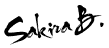







3 comments:
ohoo, memang kena ada akaun facebook jugak la ni yer. aloh, malas pulak rasanya nak bukak balik akaun facebook ni. :\
ha, baru tau beberapa hari lepas utk ping, kena pergi rumah. Hopefully all the prob will be solved by admin.. :) nice tutorial there..
THANKS A LOT SakiraLicious! I REALLY APPRECIATE IT! sekarang saya dah tau macam mana nak ping blog. thank you. thank you so much!! :DD
Post a Comment