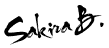Now only I know that membuat tutorial isn't easy. Pfft. Memang susah ohh ! Thanx to all those tutors out there yang selama ini telah mengpour-out your ideas on "How To" this and that freely in the web. Thanx a lot ! I really appreciate it guys.
So, back to my tutorial. Since I was asked by Eyriqazz on how to create a 125 x 125 banner like you can see on your right-hand-side, I've decided to build up a tutorial to teach all of you bloggers out there.
Initially I wanted to post up a normal blog-post-tutorial, but I couldn't bear looking at the long entry. So, I've decided to come up with a video-tutorial for you bloggers to watch & learn.
But [itu dia !], you gotta install the software - PhotoScape first to create your banner. Because that's the software that I've been using to do all my banners so far. I'm still learning on how to come up with a great banner using Adobe Flash dowh. LOL !
PhotoScape
[ Download ]
This is the outcome of how my 125 x 125 banner looks like according to the video-tutorial above :
I created this tutorial from a perspective assuming yang ada some people out there never guna PhotoScape before. So yeah, step by step I've taught you in the video-tutorial above on how to create a 125 x 125 banner using PhotoScape.
What I can conclude here is ; it's totally up to your creativity of how your 125 x 125 banner may look like. Memang ada macam-macam gaya you can imagine on how to make your banner nampak really gempak. So yeah . . . good luck in trying it out peeps !
Note : Sorry Eyriqazz for the very late tutorial. Pening kejap macam mana nak start it up. Hehe~
+ Note : Mula-mula I segan nak publish this entry showing you guys the video-tutorial yang tak seberapa ni. But after viewing Melz vblog, I gained the confidence.
Question : Apa pendapat korang tentang video-tutorial ni ?