SEO stands for Search Engine Optimization. Search engine optimization, adalah strategi dan proses meningkatkan jumlah visitors to a site dengan membuat some structural changes to the site dan the content in it.
These days, memang terdapat banyak perbincangan bagaimana kandungan blog can be optimized untuk search engines dengan tujuan menerima better page rankings. Tetapi, have you considered bagaimana template blog korang dapat dioptimumkan juga ?
These days, memang terdapat banyak perbincangan bagaimana kandungan blog can be optimized untuk search engines dengan tujuan menerima better page rankings. Tetapi, have you considered bagaimana template blog korang dapat dioptimumkan juga ?
Kalau korang buka a post on your blog dan lihat at the top of your browser, korang akan nampak that your blog title is shown first and then the post title. Kita boleh memperbaiki SEO (search engine optimization) dengan menukarkan these two tags so that the post title should appear rather than the blog title.
All you gotta do is . . .
Step 1
Log in to Blogger | Dashboard | Layout | Edit HTML.
Step 2
Find (CTRL+F) :
Step 3
Replace the above code with the following one :
Step 4
Save your template and see what appears, your blog title or the post title.
Source : Very Effective SEO Tips For Blogger Templates.
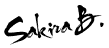



24 comments:
Tips yang menarik.
kalau kat wordpress senang skit sebab ada plugin...just install plugin yang sesuai
Owh baru tau dan baru nak tukar sekarang..thanks cik Sakiralicious :)
Jom Menang RM10,000 dari AmBank Dengan Bermain Game Permainan Kehidupan Yang Mudah!
eh awak..coding tu ada salah skit a..cuba guna encode tool untuk tukar simbol dalam coding tu
sakira, saya tak jadik yang, huhuhu padahal benda mudah saja.. mungkin template saya tak seswai kot
Nescafe Ais : Credits to Blogger Dashboard.
Q-Nizam : You're most welcome :)
Khairil : WordPress mmg ada banyak gila kesenangan dia ohh ! Nyesal tak try blogging di sana. Haha :)
Fit : Ehh, ada salah ekk ? Alamak. Saya tak berapa tau pula. Sebab it's working just fine for me.
Farenova : Emh, I'm not so sure about this. Cause I'm just sharing what I found. Akan ku cuba sendiri utk find out what's wrong with it.
nice tips! keep it up n post more!!
harlo^^ can i link this infomation to my post?i found that it really useful. so need to get your permission first^^
Kenzo : Sure can, I suppose. Cause I, myself am sharing this from a site I found :)
memang jadi sebab saya tengok web resource yang awak ambik tu..memang scroll box ada masalah skit dengan coding sebab browser akan proses coding dalam scrollbox tu..sebab tu awak kena encode coding tu supaya browser tak proses coding tu..cuba baca entry saya pasal scrollbox prob ni + encode tool..
http://fitrihadi.blogspot.com/2010/01/scroll-box-problem-scroll-box-code.html
nice tips... tq for visiting my blog...
waaahhh keren infonya + ada tanda tangan nyelip dipojok ^^
visit back yaa
macam F I T mention kat atas, kod nih ada error skit.
Ini dia kod yg betul (tukar balik [] kepada <>):
[b:if cond='data:blog.pageType == "index"']
[title][data:blog.title/][/title]
[b:else/]
[title][data:blog.pageName/][/title]
[/b:if]
yang saya bold tu tempat error asal.
The Art of SEO ada semua jawapannya..nice book, good tips for SEO.
http://fastblox.blogspot.com/2010/02/art-of-seo-seni-seo.html
great tips..melz pun pernah cakap pasal ni n i follow n memang menjadi..more visitors dtg dari seo...
Huhu best nie !
nape tak bleh masukkan eh? apa salah dia?
Fit : I dah betulkan balik dah. Cuba tengok version yg sekarang punya. Working tak ? :)
Sealkazz : You're welcome :)
Tyco Blogger : Thanq & Welcome :)
Greenlava : Thanq ! I dah betulkan balik dah :)
Yus : Ohh. Thanq for sharing that ! :D
Eyriqazz : Yes-yes. Nampak gaya macam itu larh juga ; visitors mmg masuk sbb SEO ;)
erm <br /> br tu ada lagi a..kena buang gak sebab tu simbol 'enter' @ baris baru..cuba bandingkan dengan code sebenar..belajar slow-slow k..nanti awak pandai a :)
TouyaKaruma : Cuba, jgn tak cuba :D
Admin : Cuba try sekarang. Dah betulkan coding dia di atas teguran Fit and GreenLava :)
memang dh sedia set dlm template ku.. :)
Dahlia : Tiada dalam template ku. Huhu~ ;p
dah try tips..tq2
ngeee~~~
Post a Comment